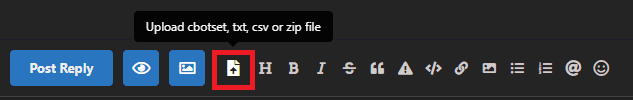Save cBot Settings
When you use a cTrader cBot you will also have access to configurable parameter settings, this can be values like position size, stop loss, take profit, indicator settings or how an indicator is displayed on the chart.
cTrader Trade
When you first start cTrader the first window you see is the Trade application, this is where you will manual trade. Right-click your mouse on the cBot that is attached to the chart and choose Modify Parameters.
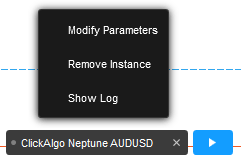
The modify parameters window will appear, to save your cBot settings click on the save icon and you can save the settings file anywhere on your PC. The file extension is .cbotset.
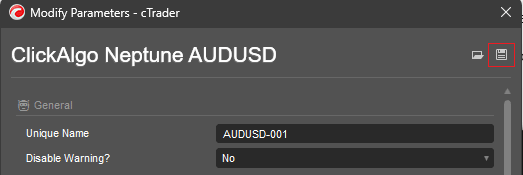
cTrader Automate
The cTrader Automate application is where you will run your automated trading systems (cBots), to save your settings, select the cBot instance that you wish to share the settings and right-click your mouse on the instance, this will display a pop up window where you can choose to save or load settings.
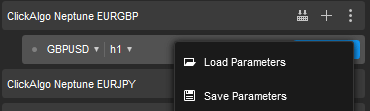
Submit Settings
Once you have downloaded your cBots settings, if you need to share these settings with the support website, you can use the file upload link as shown below.