Removing cBots & Indicators
To help you with any confusion, a cTrader cBot can be an automated trading system or a custom indicator. A cBot is a name specific to the cTrader platform and not used in any other trading platform, this is the same for an Expert Advisor (EA) which is specific to the MetaTrader platform only and not a term used in the financial markets with other trading platforms.
Using Automate
You can easily remove a cBot or indicator from your PC and cTrader by first opening the cTrader Automated application, the Automate application can be access from the cTrader main menu on the left where you can switch between the Trade, Copy, Automate and Analyze applications. If you then find the cBot in the list on the left, right click your mouse on the name and choose delete.
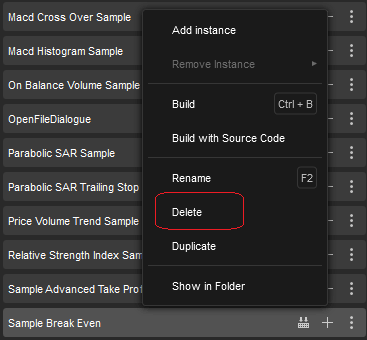
Directory Option
The directory option allows you to delete the actual file from the Robots or Indicators folder, once you do this the file will disappear from cTrader. One benefit in deleting the file from the folders is that the file is stored in the Recycle Bin where you can restore it again later, if you remove the file using the Automate Option the file is removed permanently.
- \My Documents\cAlgo\Sources\Robots
- \My Documents\cAlgo\Sources\Indicators
We recommend that you backup all your cBots and indicator files on a cloud server like DropBox or Google Drive.