NinjaTrader Trade Alarms
The NinjaTrader Risk Manager Settings panel will allow you to configure your email and Telegram accounts, connect to a NinjaTrader account and choose to use ticks or pips for the dasboard and alarms for futures trading.
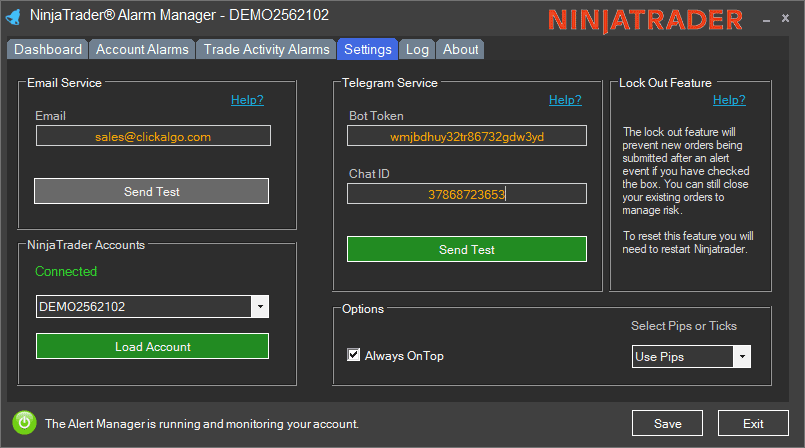
Workspace Settings
When you first start the application it will load the default settings, once you have configured them for your workspace and you close the application it will automatically save your settings. When you start the application again it will load different settings for each of the workspaces, this will allow you to configure the risk manager with unique settings for each of your workspaces.
HOW TO APPLY SETTINGS
When you change to a different workspace, you need to open a new copy of the Risk Management Tool, this will allow you to have multiple copies of the software running, each with different settings for your workspaces. If you just change from one workspace to another, remember to close the risk manager tool.
Email Setup
In order to send and receive emails using NinjaTrader you will need to configure these settings, the following demonstrates how to set up an Email and Text Share Service with a Gmail Email.
Go to the Control Center > Tools > Options > Categories > General > Properties > Preferences > Share Services, click the box to the right to edit the share services In the 'Configured' list, Remove your prior "Gmail Email" Share Service
- Double-click the Email choice within the Available list > On the right, switch Preconfigured settings to Gmail.
- To the right of Connect > Click the Sign in with Google button (This might appear as just a horizontal line, click on the line).
- Enter your Email > Click Next > Enter Your Password > Click Next.
- On this screen make sure and check the box next to Send Email on your behalf > Click Continue
- Now, click the Test email button and test if you are able to send the Test email
If you have already done all of the steps above before, it will result in an error message talking about port:3000. If this happens, remove the Gmail Share service and follow the steps above again, it may already be logged in and you just need to approve to allow it to "Send Email on your behalf"
Telegram Setup
To send Telegram alerts you need to create a new Telegram bot or use an existing one to get your token ands chat ID, the link below will help you get the credentials you need to send Telegram alerts.
Ninja Accounts
When you first start the Risk Management tool it should automatically connect to your first trading account, if not you will see a warning. If you wish to switch trading accounts you can do this easily from the settings panel.
Options
There are just a few options, one is to keep the application on top of all other windows and the other is the option to choose pips or ticks to be used and displayed, ticks are usually used for futures trading.